
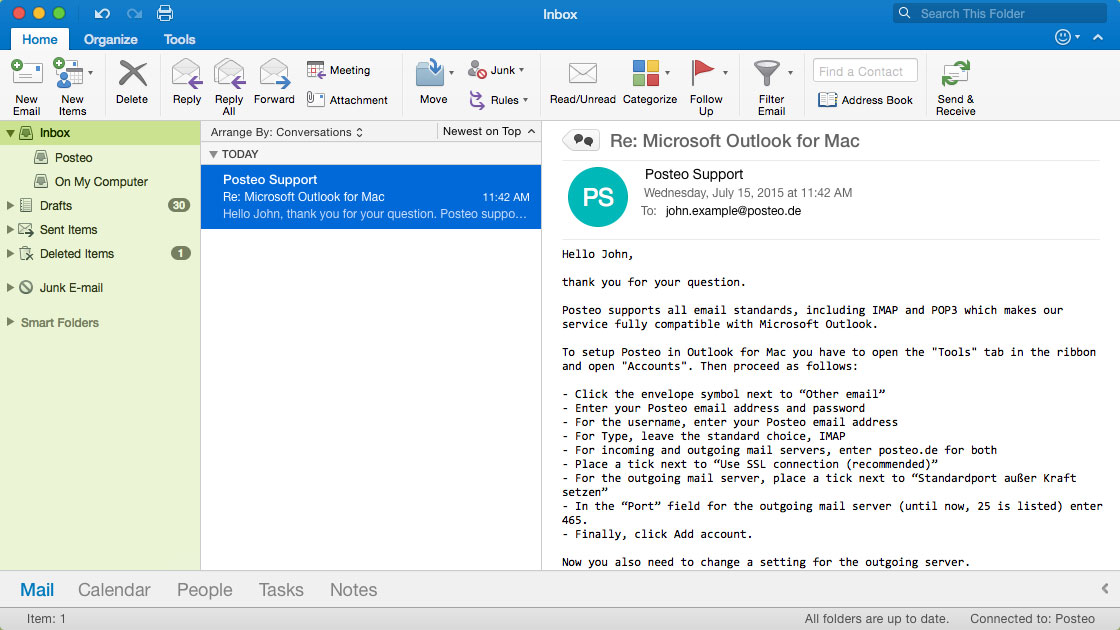
Click the Scheduling button at the top right of your meeting ribbon to check the availability of your meeting participants and the conference room.

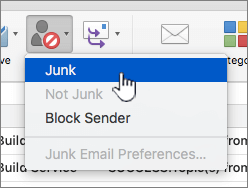
Click the Resource button at the bottom right of the contacts search window.Type the name of the room you would like to reserve in the search field.Change your options to Search All Fields in Default Global Address List. You will have many different options to search under.Under Location, click the address book icon located to the right.Click the Meeting button at the top left to create a new meeting.Click the Calendar tab at the bottom bar to get to the calendar selections.You will receive a message from the calendar account for the room accepting your request if the room is available during the selected day and time. You can use the Scheduling Assistant, located in the top bar, to check the availability of your meeting participants and the conference room. Now complete the other fields in your meeting invitation.The dialog box will close, and you will see that your selected room is listed in the To: and Location fields.Note: If you do not see a list of rooms, click the drop down arrow under the Address Book field at the top of the box.


 0 kommentar(er)
0 kommentar(er)
